Online Services
Glassware Review, Features and Pricing

If you are on a limited data plan, then you know how important it is to keep track of your data usage. Glassware is a new data usage monitor that helps you do just that. It provides real-time updates on your data usage, so you can stay informed and make sure you don’t go over your limit. In this review, we will take a closer look at what Glassware has to offer and see how it compares to other data usage monitors on the market.
Table of Contents
What is Glassware
Once you install Glassware, you will need to provide it with some information about your data plan. This includes your monthly data limit and your current billing cycle. Glassware will then start monitoring your data usage and will provide you with real-time updates. You can see how much data you have used in the current day, week, or month. You can also see how much data you have left for the rest of the month.
In addition to providing real-time updates, Glassware also offers some other features that can help you manage your data usage. For example, you can set up alerts that notify you when you are getting close to your data limit. This can help you avoid overage charges. Glassware also lets you track your usage over time, so you can see how your data consumption changes from month to month.
Overall, Glassware is a great option for anyone who needs to keep an eye on their data usage. It is easy to use and provides a lot of useful information. If you are looking for a data usage monitor, then Glassware is definitely worth checking out.
Features of Glassware:
- Monitors your data usage in real time
- Sends you notifications when you’re close to your data limit
- Displays a graph of your data usage over time
- Allows you to set a custom data limit
- It is currently available on the App Store. It is compatible with iPhone, iPad, and iPod touch.
If you’re looking for a way to stay on top of your data usage, Glassware is the perfect solution. With its real-time monitoring and notifications, you’ll never have to worry about going over your data limit again. Plus, the graph feature lets you see your usage patterns over time, so you can make adjustments as needed. And if you want to set a custom data limit, Glassware makes it easy to do so.
PROS
- The design is elegant and the app is user-friendly.
- You can monitor your data usage in real-time, which is very helpful if you have a limited data plan.
- The notifications are timely and informative, so you always know how close you are to your data limit.
- Glassware also allows you to set up custom alerts, so you can be notified when you reach a certain amount of data usage.
Overall, Glassware is an excellent data usage monitor that helps keep you informed about your data consumption.
CONS
The first con is that it can be difficult to read the display. The second con is that it requires a power source and can be difficult to find an outlet. The third con is that the device can be challenging to set up and use. Overall, these are minor inconveniences that are outweighed by the pros of using Glassware.
While there are some drawbacks to using Glassware, we believe that the pros outweigh the cons.
Customer Review:
I have been using the Data Usage Monitor for a few months now and I love it! It has helped me keep track of my data usage and has even helped me save money.
It’s so easy to use, and it’s really helpful to see how much data you’re using in real time. I never realized how much data I was wasting until I started using this monitor. Now, I feel like I’m in control of my data usage and I’m saving money every month.
If you’re looking for a way to stay informed about your data usage, I highly recommend the Data Usage Monitor. It’s helped me save money and it’s so easy to use! Thanks for this great product!
This is a great product that has helped me save money by monitoring my data usage. It is very user friendly and helps one be aware of their daily/monthly data consumption. I would highly recommend this to anyone who wants more control over their budget or is simply interested in knowing where their data goes each day/month. Great job on developing such a fantastic and necessary product!
Alternatives to Glassware
There are a few other data usage monitors on the market that you may want to consider. One is Data Usage Monitor by Onavo. This app is available for both iPhone and Android devices, and it provides detailed information about your data usage.
Another option is My Data Manager, which is also available for both iPhone and Android devices. This app allows you to track your data usage across multiple devices, so you can see where you’re using the most data.
If you’re looking for a more comprehensive solution, there are a few paid options available as well. These include Dataman Pro (iOS) and TSheets (Android). Both of these apps offer extensive features, such as the ability to set limits.
Don’t forget to check out our other firewall reviews:
-Comodo Firewall Review
Glassware
FreemiumFeatures
- identify problematic or malicious application
- Beautifully informative
- brings attention to suspicious Internet activitiesDetect spyware, malware, badly behaving apps, and bandwidth hogs, then block their connections.
- GlassWire warns you of network related changes to your PC, or unusual changes to your apps that could indicate malware.
- Monitor other PCs on your network and get alerted when new unknown devices join your WiFi
Cons
- Freemium
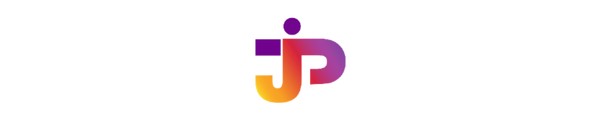
-

 Gaming3 months ago
Gaming3 months agoDownload Prod keys Ryujinx & Yuzu latest version Emulator
-

 Technology5 years ago
Technology5 years agoHOW TO FIND GRAHM AND ROUTE IN FALLOUT 76
-
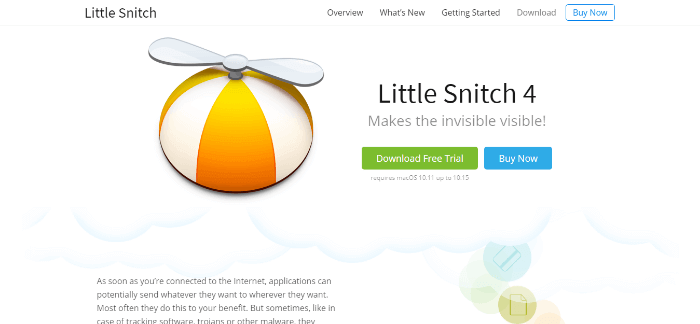
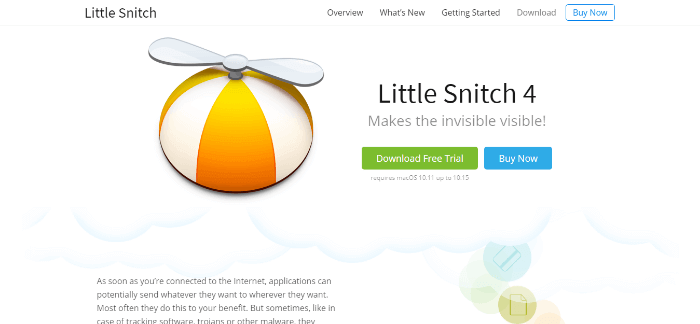 Online Services6 years ago
Online Services6 years agoLittleSnitch Network Monitor | Lock down Network Traffic
-

 Online Services6 years ago
Online Services6 years agoFMovies Reviews, Features and Pricing | Online Movies Platform
-
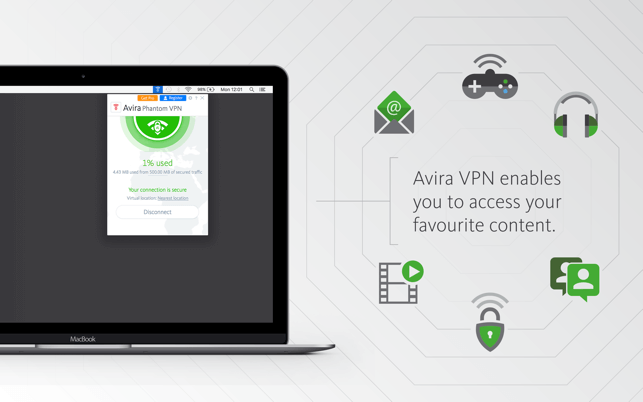
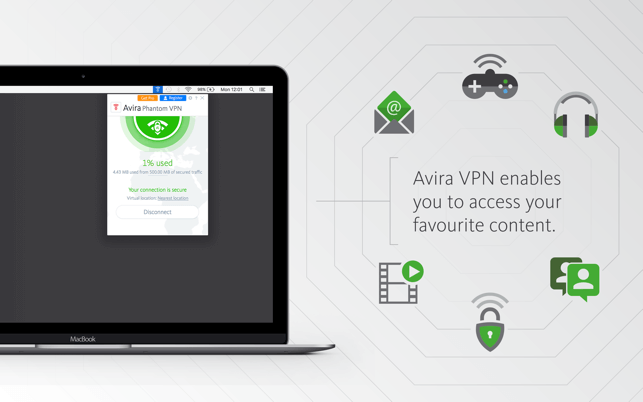 Technology6 years ago
Technology6 years agoAvira Phantom VPN for Mac
-

 Online Services6 years ago
Online Services6 years agoKrita Reviews, Features and pricing | Edit photo online free
-
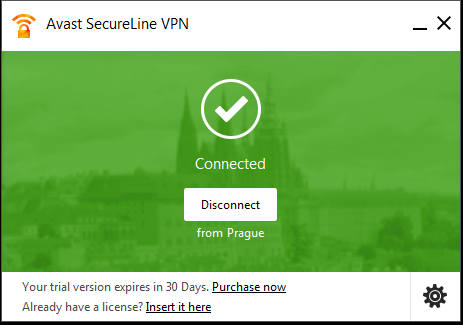
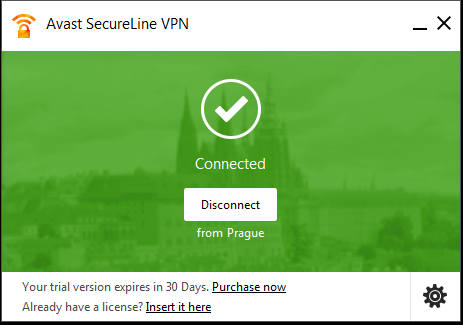 Technology6 years ago
Technology6 years agoDownload Avast SecureLine VPN for Mac
-

 Technology6 years ago
Technology6 years agoAVG Secure VPN for Mac


