Online Services
Make the Most of YouTube with these Hacks | Tips & Tricks

YouTube is the go-to destination for watching videos, including tutorials, DIY guides, food recipes, movie trailers, etc. Businesses also use this platform to connect with their target audience because it is user-friendly. Marketers can easily schedule videos and post them to increase their subscribers.
Whether you want to use the platform for promoting your business or watching videos, knowing these YouTube hacks given below will help save you time.
Table of Contents
Create and Share Links that Start at a Specific Time
Have you seen time intervals in YouTube videos? These help viewers jump to a particular section in the video. You must learn this hack if you want to break the video clip at time intervals and share it with your friends or upload it on several mediums.
For this, you must click Share, and check the start at box and then adjust the timings according to your preferences. Then, copy the link and share it with your friends or across social media platforms.
Enjoy Offline Watching
There might be instances when you want to listen to music or watch a video, but there’s no Internet connection. For such occasions, learning the hack of watching offline is good. You can download and save the clip to watch it whenever you want.
When you have access to the Internet, you can download videos and watch them later. The download option is available for smartphones.
When you open the video, you will see the download icon below the title. Click the icon, and the video will be downloaded.
Edit Videos for YouTube before Uploading
Whether you are producing educational or entertainment content, you must know some editing hacks before uploading the clip on YouTube.
If you wonder how to edit a YouTube video, you can keep the following things in mind:
- Trim all the unnecessary bits at the end to make your video appear clean and dynamic.
- Keep your footage organized, so it is easier to edit the clip.
- You can edit your videos in YouTube Studio. Launch it and then click Editor > Trim. Before uploading the video, click Preview to check how the final product will look.
Live Stream Videos
If you want to go Live, YouTube is the platform for you. However, for this hack to work, you must download Live Streaming software and start with YouTube Live.
From your computer, log into YouTube > click camera with the plus sign > click Go Live. The platform will ask you to verify and authenticate that you don’t have any Live Stream restrictions.
From your smartphone, open the YouTube app and click the plus button. Then, click Go Live. Then, follow the prompts that will come on your screen.
Create GIFs from Videos
You can create GIFs from YouTube videos without fuss. First, open the video > add the word GIF before the URL in YouTube > personalize the GIF according to your preferences.
Get a Custom YouTube URL for Your Channel
If you have started a YouTube channel and want more subscribers, consider creating a custom URL. However, before proceeding with this, you must fulfill some prerequisites.
For creating a custom URL, your YouTube channel must have at least a hundred subscribers, a channel art, an icon, and must be at least a month old. If you fulfill these criteria, follow these steps.
- Click the profile picture and click Settings.
- Click View Advanced Settings under your YouTube channel.
- Choose the link beside you’re eligible for a custom URL in the settings.
- Click get a custom URL box, and you’ll get a list of probable custom URLs that you are always approved for. You can add numbers and letters to make it unique.
- Agree to the custom URL terms of use and click change URL.
Translate Video Descriptions
As an avid YouTube user, you must be aware that the platform has a wide audience range. Therefore, your video clips may be viewed by people across the globe, speaking different languages.
Although you don’t need to translate all the content, you can translate the title and description of your videos. This will make your video clip more discoverable in other languages.
You can add the translation by following these steps:
- Sign in to YouTube Studio and then select Subtitles.
- Choose a video and then select the language for your video.
- Click Confirm and select Add Language.
- Choose the language you want to translate the titles and descriptions to, and under Title & Description, click Add.
- Press Publish after entering the translated titles and descriptions.
Pin Essential Comments to the Top
You can pin a viewer’s comment if you want to see a specific comment on the top of your feed. Go to your community > choose the comment you wish to pin > click more and tap on pin.
The Bottom Line
These YouTube hacks will help you unlock the secrets of the platform. In addition, it will enhance your experience as a YouTube user, marketer, or someone running a YouTube channel.
Give your feedback in comments on “YouTube Hacks and Tricks Guide” and let others know more ideas. If you want to know more then Click HERE.
Check Also: YouTube Alternatives and Similar Software
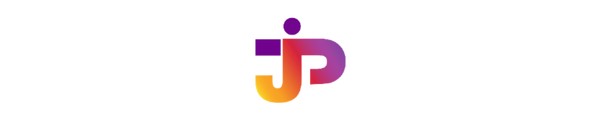
-

 Technology5 years ago
Technology5 years agoHOW TO FIND GRAHM AND ROUTE IN FALLOUT 76
-

 Gaming4 months ago
Gaming4 months agoDownload Prod keys Ryujinx & Yuzu latest version Emulator
-
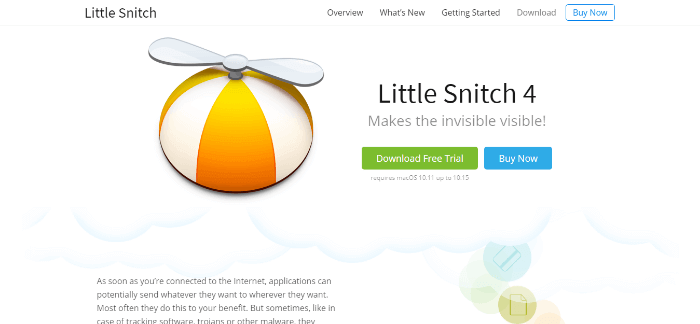
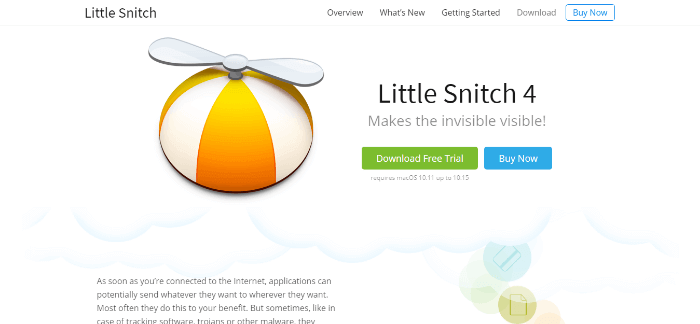 Online Services5 years ago
Online Services5 years agoLittleSnitch Network Monitor | Lock down Network Traffic
-

 Online Services5 years ago
Online Services5 years agoFMovies Reviews, Features and Pricing | Online Movies Platform
-

 Online Services5 years ago
Online Services5 years agoKrita Reviews, Features and pricing | Edit photo online free
-
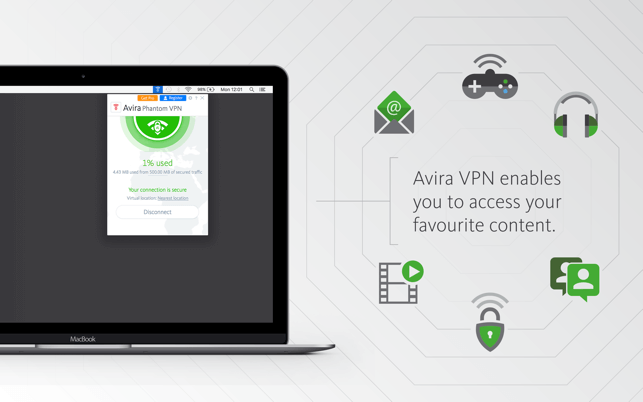
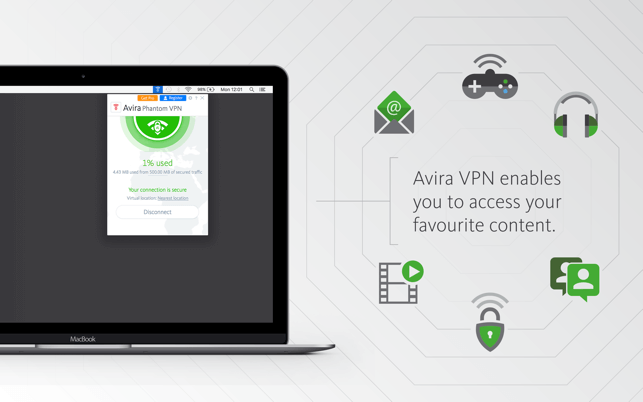 Technology5 years ago
Technology5 years agoAvira Phantom VPN for Mac
-
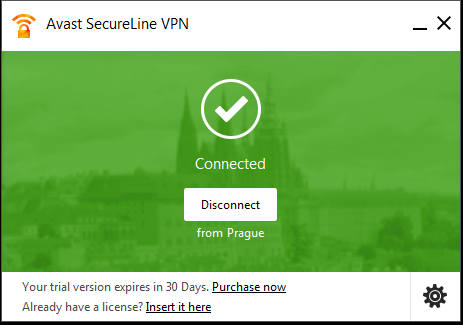
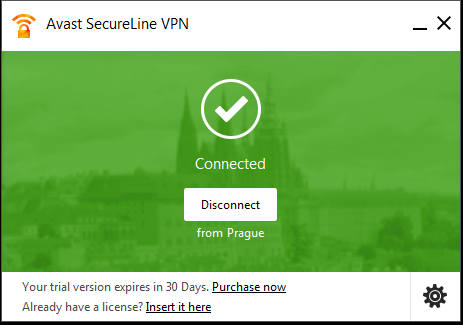 Technology5 years ago
Technology5 years agoDownload Avast SecureLine VPN for Mac
-

 Technology5 years ago
Technology5 years agoAVG Secure VPN for Mac



