Gaming
Gameloop System Requirements PC: High and Low Specs

Gameloop is a free-to-play mobile game platform developed by Tencent. It is available for download on Android and iOS devices. Gameloop is also available for PC, although it requires a few more steps to get it up and running with some system requirements to play.
Table of Contents
Gameloop System Requirements
Here are the minimum and recommended system requirements for Gameloop on PC:
Minimum Requirements:
- Operating System: Windows 7, 8, or 10
- Processor: Intel Core i3 or equivalent
- Memory: 4 GB RAM
- Graphics Card: NVIDIA GeForce GT 640 or AMD Radeon HD 7750
- DirectX: Version 11
- Storage: 2 GB available space
Recommended Requirements:
- Operating System: Windows 7, 8, or 10
- Processor: Intel Core i5 or equivalent
- Memory: 8 GB RAM
- Graphics Card: NVIDIA GeForce GTX 660 or AMD Radeon HD 7950
- DirectX: Version 11
- Storage: 2 GB available space
It should be noted that the system requirements for Gameloop may change over time. As such, it is recommended that you check the requirements periodically to ensure that your system can still run the platform.
Check Also: HOW TO FIX FPS ISSUES IN BLESS UNLEASHED
Check Also: Play New York Times Sudoku Puzzle Game
Gameloop is a powerful tool that allows you to play mobile games on your PC. However, it is important to note that not all mobile games are compatible with Gameloop. In addition, some games may have performance issues when played on PC. As such, it is important to check the compatibility of a game before attempting to play it on Gameloop.
If you are looking for a specific game to play on Gameloop, you can check out the Gameloop website. The website contains a list of compatible games as well as a performance rating for each game. This performance rating will give you an idea of how well a game will run on Gameloop.
In addition to the games listed on the Gameloop website, there are also a number of unofficial Gameloop clients. These clients can be downloaded from the internet and used to play mobile games on PC. However, it is important to note that these clients may not be as stable as the official Gameloop client.
DOWNLOAD GAMELOOP
You can easily download the emulator from the GameLoop official website. It is very easy to setup the game and also It is safe to use.
If you want to play mobile games on PC without Gameloop, you can try using an emulator. Emulators allow you to play mobile games on your PC without the need for Gameloop. However, it is important to note that not all emulators are created equal. As such, it is important to research an emulator before downloading and using it.
The system requirements for Gameloop are subject to change. As such, it is important to check the requirements periodically to ensure that your system can still run the platform.
What do you think about these requirements? Let us know in the comments below and share your thoughts.
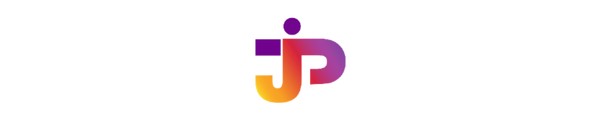
-

 Technology5 years ago
Technology5 years agoHOW TO FIND GRAHM AND ROUTE IN FALLOUT 76
-

 Gaming4 months ago
Gaming4 months agoDownload Prod keys Ryujinx & Yuzu latest version Emulator
-
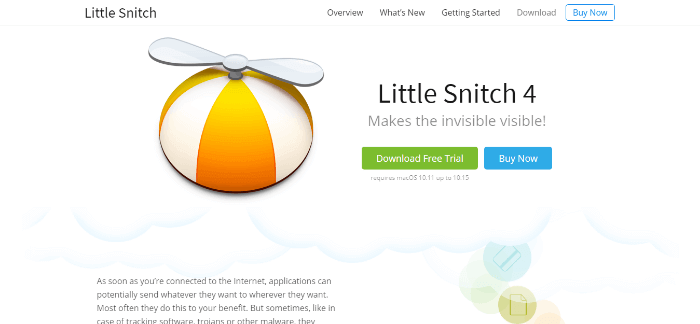
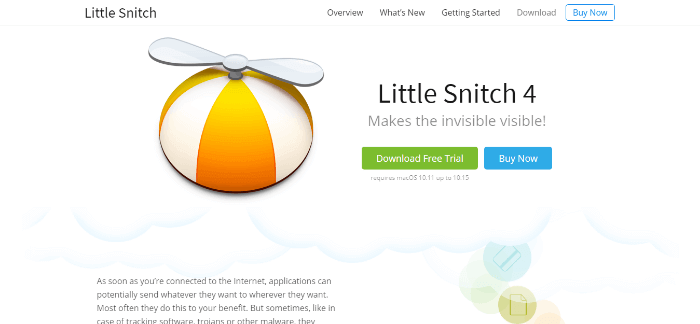 Online Services5 years ago
Online Services5 years agoLittleSnitch Network Monitor | Lock down Network Traffic
-

 Online Services5 years ago
Online Services5 years agoFMovies Reviews, Features and Pricing | Online Movies Platform
-

 Online Services5 years ago
Online Services5 years agoKrita Reviews, Features and pricing | Edit photo online free
-
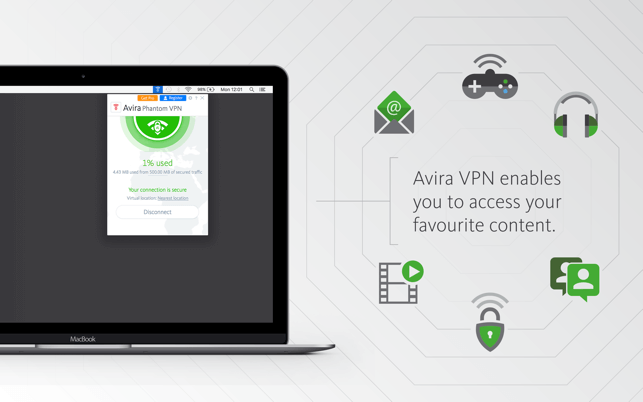
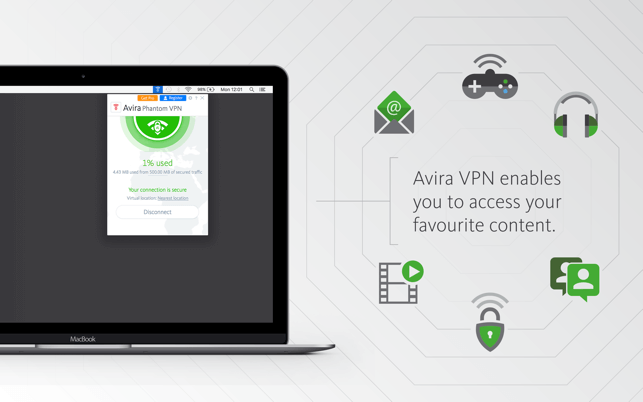 Technology5 years ago
Technology5 years agoAvira Phantom VPN for Mac
-
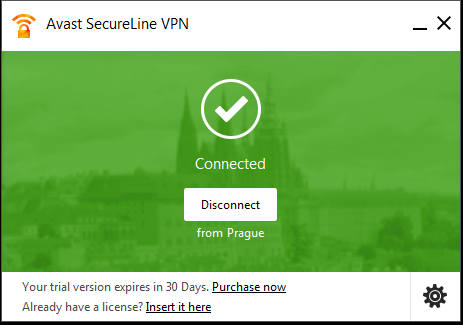
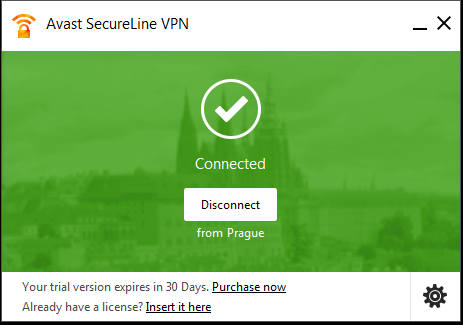 Technology5 years ago
Technology5 years agoDownload Avast SecureLine VPN for Mac
-

 Technology5 years ago
Technology5 years agoAVG Secure VPN for Mac









