Online Services
Ultraviewer Review, Pros & Cons, Features and Pricing

UltraViewer is a product of DucFabulous research and development science Co.ltd and by using it, one can control multiple computers simultaneously because It is remote control support for your partner from anywhere. It provides the facility of chatting with the partner while controlling the machine. This software is cost-effective and freely updated and contains the convenience of multi-languages. Get the latest Ultraviewer Review to decide the right one for you.
Ultraviewer is a remote desktop viewing and control software that allows you to view and control another computer from your own. It is available for free and works on Windows, Mac, and Linux. Ultraviewer is very easy to use and does not require any installation or configuration. Simply download the software and run it on both computers. Once connected, you will be able to see the screen of the other computer and control it as if you were sitting in front of it. Ultraviewer is an excellent tool for remote support, training, or simply accessing another computer from anywhere in the world.
Table of Contents
Ultraviewer Features:
- Instant remote support: No pre-installing or configuration is required. Just run the software and share ID & Password with your partner.
- Ultraviewer supports cross-platforms: Windows, Mac, Linux, IOS, Android
- Small file size: Only 2MB
- High-security: 256 AES Encryption algorithm
- No need to worry about data leaks because all information is stored locally on each device
- Flexible payment options: 1-time payment or subscription
- Free for personal use
- Multilingual support: 20+ languages supported
Ultraviewer is a great tool for providing instant remote support. With no pre-installing or configuration required, it’s easy to use and perfect for when you need urgent assistance. Additionally, Ultraviewer supports cross-platforms so you can connect with anyone, regardless of what type of device they’re using. The small file size is also a bonus – at only 2MB, it won’t take up much space on your computer. Plus, with high-security features like 256 AES Encryption algorithm, you can rest assured that your data is safe and secure. There’s also no need to worry about data leaks, as all information is stored locally on each device. And if you need help paying for the software, there are flexible payment options available, including a one-time payment or subscription. Best of all, Ultraviewer is free for personal use. Plus, with multilingual support for 20+ languages, it’s easy to connect with people from all over the world. Whether you’re a business owner or individual user, Ultraviewer is a great choice for remote support.
Pros:
1. It is a very user-friendly software that is perfect for those who are not familiar with remote access software. The interface is clean and simple, which makes it easy to use even for first-time users.
2. Ultra Viewer offers a wide range of features that are perfect for both personal and professional use. With this software, you can easily view and control another computer on your own.
3. This tool is also very affordable software, which makes it perfect for those who are on a budget. It is one of the most reasonable priced remote access software in the market today.
4. Another great thing about Ultraviewer is that it offers a free trial, so you can try it out before you decide to purchase it. This is a great way to see if the software is right for you before you commit to buying it.
5. It is also available in multiple languages, which makes it perfect for users all over the world.
Cons:
1. One of the few drawbacks of Ultraviewer is that it does not offer a lot of customization options. This means that you may not be able to personalize the software to fit your specific needs.
2. Another downside of Ultraviewer is that it is not compatible with all operating systems. It is only compatible with Windows and Mac OS X at this time.
3. Lastly, Ultraviewer does not have a mobile app version, which means you can only use it on your computer. This may be inconvenient for those who want to be able to access their computers from their smartphones or tablets.
Overall, Ultraviewer is a great remote access software that offers a lot of features for both personal and professional users. It is user-friendly, affordable, and available in multiple languages. However, it does have a few drawbacks, such as lack of customization options and compatibility issues. But overall, Ultraviewer is still a great choice for those looking for remote access software.
Customer Review on Ultra Reviewer
I have been using Ultraviewer for several months now and I absolutely love it! The software is very easy to use and has never given me any problems. The connection is always fast and stable, and I’ve never had any issues with the quality of the image or sound. The best part about Ultraviewer is that it is completely free to use! There are no monthly fees or hidden costs, which is great. Overall, I highly recommend Ultraviewer to anyone looking for a reliable and affordable remote desktop viewing and control software. Thank you for reading my review.
Ultraviewer Review, Features and Pricing
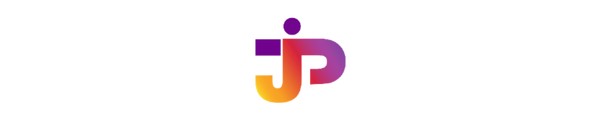
-
Technology4 years ago
HOW TO FIND GRAHM AND ROUTE IN FALLOUT 76
-
Gaming2 years ago
Download Prod keys Ryujinx & Yuzu latest version Emulator
-
Online Services4 years ago
LittleSnitch Network Monitor | Lock down Network Traffic
-
Online Services4 years ago
FMovies Reviews, Features and Pricing | Online Movies Platform
-
Online Services4 years ago
Krita Reviews, Features and pricing | Edit photo online free
-
Technology4 years ago
Avira Phantom VPN for Mac
-
Technology4 years ago
Download Avast SecureLine VPN for Mac
-
Technology4 years ago
AVG Secure VPN for Mac





















