Online Services
Comparing Android TV vs WebOS: Better Smart TV Platform

According to a survey performed by ‘The Expresswire’, the marketplace for smart TV is expected to expand at a CAGR of 1.8 percent from 2021 to 2027. It is likely to rise to US$126520 by the end of 2027. You should leverage the vast market of the Smart TV platform to grow as a smart TV app developing company. Prior to doing it, you should conduct some research on the differences between smart TV operating systems. This is required if you want to develop your own brand. Tizen, WebOS, VIDAA, Android TV, and more smart TV systems are available in the market. This blog aims to provide a full comparison between WebOS vs Android TV.
Let’s get the discussion started now.
Table of Contents
Android Tv vs WebOS | Better Smart TV Platform?
Consider Android TV as a platform for developing and publishing smart TV apps. Based on the Android OS, Android TV includes a comprehensive set of tools and APIs for creating TV apps.
Android Studio, the approved IDE used for Android development, can be used by developers to build TV applications for Android TV. Moreover, the Android TV platform includes a TV centric interface that allows developers to build applications meant for larger screens and can be managed with remote control. Also, the Android TV supports the Google Assistant feature, allowing viewers operate their TV with voice commands.
WebOS is a software platform that offers an exclusive framework for developing and leveraging web apps and services. It is compatible with LG smart TVs along with other smart devices.
LG WebOS is a web-based operating system that comprises a collection of APIs, a web browser, and a runtime environment for operating web-based apps. WebOS also includes debugging and development tools for web apps, such as an IDE and a simulator for testing apps on different screen resolutions and sizes.
You May Also Like: How To Watch Flixter On TV
Ease of navigation
Both LG WebOS and Android TV have simple interfaces for accessing and navigating the content on the corresponding platforms. However, there are certain differences in their navigation approaches that may influence the ease of use.
Android TV
Android TV has a standard home screen. It has icons placed in row format, which represents services and apps. Viewers can use a mobile device, remote control, or voice assistant to browse the home screen and deploy apps. Further, Android TV has a feature of universal search that lets users find content across different apps.
WebOS
LG WebOS, on the contrary, implements a card-based interface. It lets users scroll horizontally between apps and services. By clicking on the home button on the TV remote, viewers can access a full-screen home menu. It presents a row of cards with different apps. WebOS consists of a quick-access menu. Users can access this menu by tapping the settings button on the TV remote. It also provides shortcuts to frequently used features and settings.
In this context, both WebOS and Android TV offer easy-to-use interfaces. The card-based interface of WebOS may be easier to browse TV content using a remote control device and at the same time, it is visually appealing for users. However, the standard icon-based interface of Android TV is commonly preferred by those who are familiar with the smartphone interface. Moreover, it is the user’s preferences that will decide the ease of navigation of each platform.
Customisability
Android TV
Android TV is well-known for its high degree of customization. It is an open-source platform that let developers and users build and configure custom apps, widgets, and launchers. Android TV reinforces sideloading, allowing users to install applications from third-party sites. This is not possible with other operating systems. You can also personalize the home screen with your preferred games and apps. You can modify the UI’s appearance with different icons and themes.
WebOS
WebOS is known for its ease of use and simplicity. Since it’s a closed-source platform, its options for customization are limited. Nevertheless, WebOS allows for some customization, like rearranging applications on the home screen, changing the background wallpaper, and adjusting picture and audio settings.
Generally, if you want to consider the degree of customization and the possibility to experiment with your TV’s OS, Android TV is the better option. WebOS, on the other hand, maybe more appropriate if you want a simple interface.
System Updates
Android TV
Google sends regular updates for Android TV. The update mainly includes new features, security improvements and bug fixes. These updates are available OTA and can take some minutes to install. These updates are typically sent to all connected devices, regardless of the brand or manufacturer.
WebOS
WebOS receives updates as well, however, they may not be as significant or regular as that of Android TV. The availability and frequency of updates vary based on the TV’s manufacturer. Some earlier models may not receive any updates. you can also download and install the updates available to WebOS over-the-air on the TV.
Android TV, in general, is popular for getting regular and timely updates compared to WebOS. This is due to the fact that Android TV is an open-source platform. it allows developers and manufacturers to easily access and modify the code. WebOS, however, is a closed-source platform that makes it difficult for developers to update and customize.
You May Also Like: Websites to Watch Anime For Free
To sum up
Android TV vs WebOS are quite popular smart TV OSs. Android TV is well-known for its high degree of customization, regular updates, developed voice control features, and access to the Google Play Store. It allows for multitasking and is adaptable to a variety of devices. On the contrary, WebOS is known for its ease of use, streamlined UI, and simple navigation. It also allows for some customization, however not as much as offered by Android TV. Also, it receives updates but not as regularly as on Android TV.
The choice between WebOS and Android TV is a matter of personal preferences. Android TV is better suited to those who enjoy customizability and innovative features and while WebOS is preferable to those who value look for ease of use and simplicity.
Check Also: Wuaki Tv Review
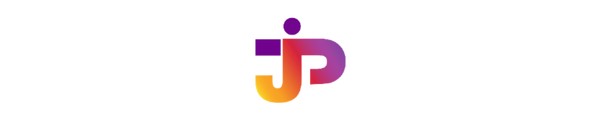
-

 Technology5 years ago
Technology5 years agoHOW TO FIND GRAHM AND ROUTE IN FALLOUT 76
-

 Gaming4 months ago
Gaming4 months agoDownload Prod keys Ryujinx & Yuzu latest version Emulator
-
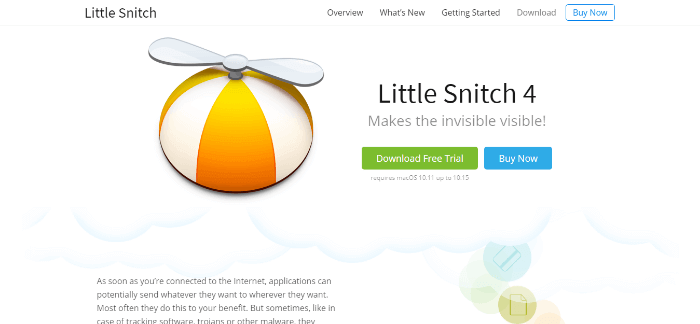
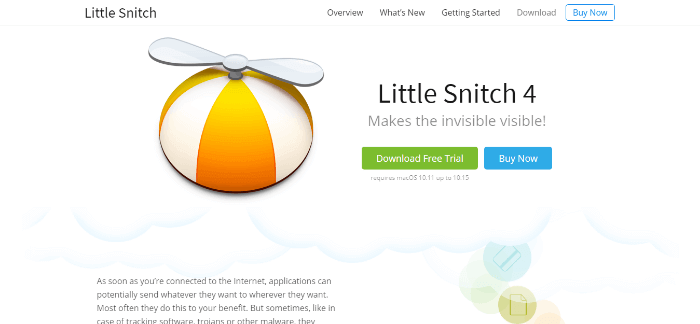 Online Services5 years ago
Online Services5 years agoLittleSnitch Network Monitor | Lock down Network Traffic
-

 Online Services5 years ago
Online Services5 years agoFMovies Reviews, Features and Pricing | Online Movies Platform
-

 Online Services5 years ago
Online Services5 years agoKrita Reviews, Features and pricing | Edit photo online free
-
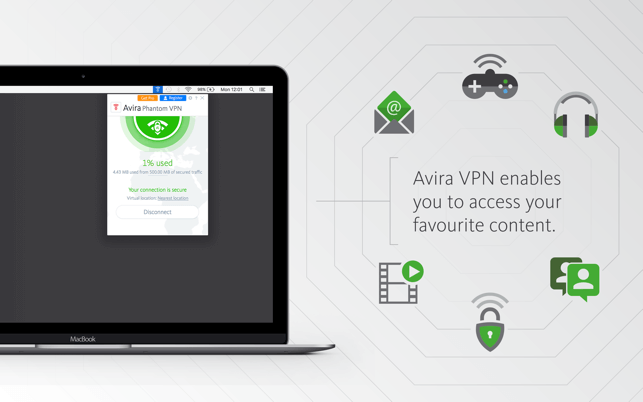
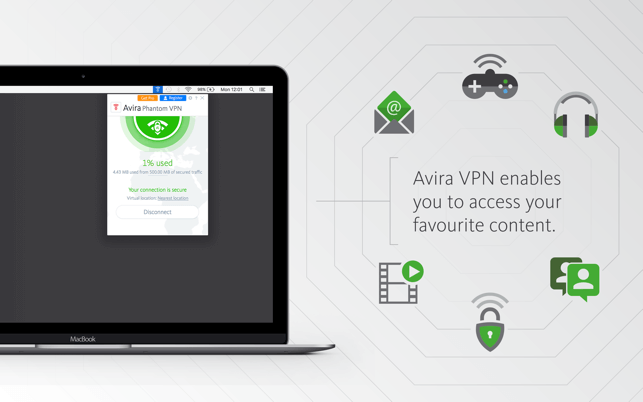 Technology5 years ago
Technology5 years agoAvira Phantom VPN for Mac
-
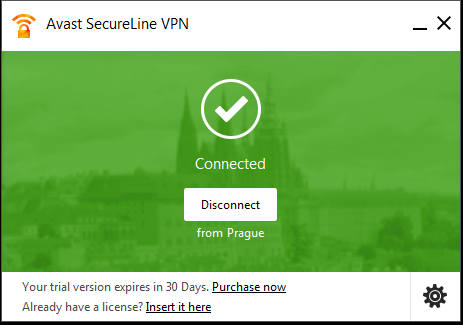
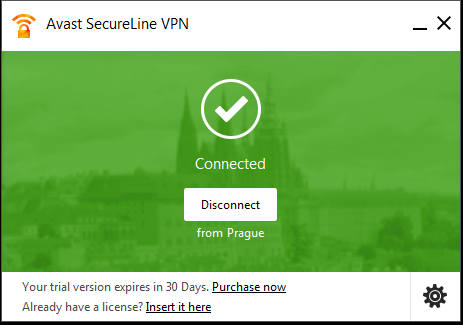 Technology5 years ago
Technology5 years agoDownload Avast SecureLine VPN for Mac
-

 Technology5 years ago
Technology5 years agoAVG Secure VPN for Mac



