Technology
HOW TO UNLOCK GALAXY NOTE 3 SIM FOR FREE?

This tutorial will help you to unlock the galaxy note 3 device for Free. It is not possible to use another network sim on galaxy note 3 devices before unlock the device. There are certain carriers in the device which could put you in problem using it properly. It is not possible to switch carriers easily to change sim and you must follow the given method to unlcok.
Moreover, there are two main methods to unlock your galaxy note 3. The first one is completely free but you need to follow manual steps. On the other hand, the Second method demands purchasing the unlock code from some websites.
UNLOCK GALAXY NOTE 3 SIM FOR FREE:
Let’s discuss the free method.
This method is very simple and easy even you don’t require some sort of rooting, installing, or custom ROMs.
Check the step-by-step guide:
- Go to your device dialer
- Enter this code: *#197328640#
- then, press the Menu key
- Press Back Button
- Press Menu again
- Open keyboard
- Enter ‘1’ and press OK
- Press Menu again
- Press Back Button again
- Tap ‘1’: UMTS
- Then, Tap ‘1’: Debug Screen
- Now ‘8’: Phone Control
- Tap ‘6’: Network Lock
- Click OPTIONS
- Click ‘3’: Perso SHA256 OFF
- Press Menu Button again
- Back again
- Click ‘6’: Common
- Click on ‘4’: NW Lock NV Data INITIALLIZ
On completion you will receive the following success text:
Asterisk Pound One Nine Seven Three Two Eight Six Four Zero Pound
You need to reboot your galaxy note 3 and that’s it. You can use the alternate method in case of failure.
Second Method:
There are two main websites that allow you to buy unlock code:
- DoctorSIM
- CellUnlocker
Go to these sites and purchase code then you need to know your IMEI code of the device then follow these instructions. Settings – About Device – Status. or you can type *#06#.
If not clear click HERE
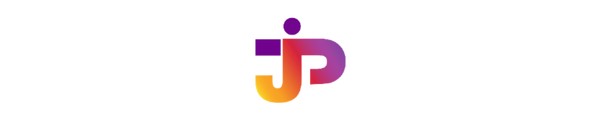
-

 Technology5 years ago
Technology5 years agoHOW TO FIND GRAHM AND ROUTE IN FALLOUT 76
-

 Gaming3 months ago
Gaming3 months agoDownload Prod keys Ryujinx & Yuzu latest version Emulator
-
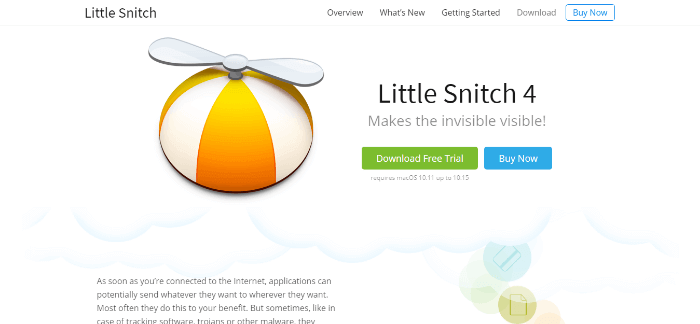
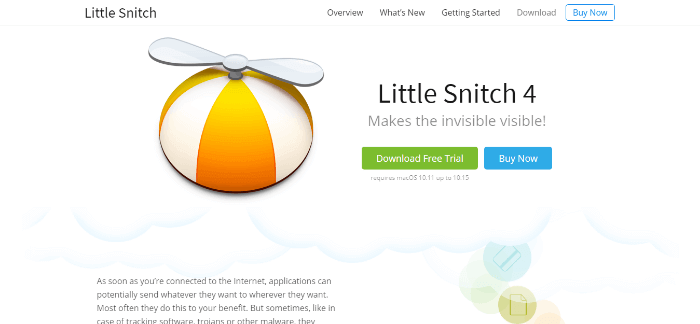 Online Services5 years ago
Online Services5 years agoLittleSnitch Network Monitor | Lock down Network Traffic
-

 Online Services5 years ago
Online Services5 years agoFMovies Reviews, Features and Pricing | Online Movies Platform
-

 Online Services5 years ago
Online Services5 years agoKrita Reviews, Features and pricing | Edit photo online free
-
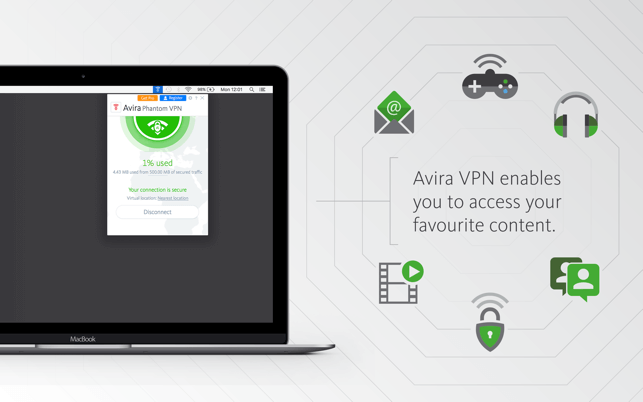
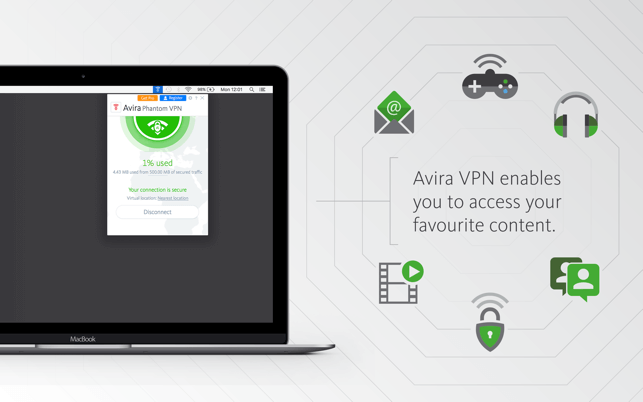 Technology5 years ago
Technology5 years agoAvira Phantom VPN for Mac
-
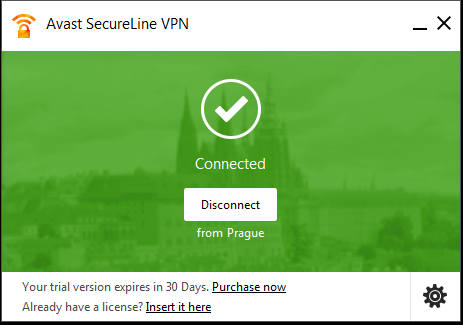
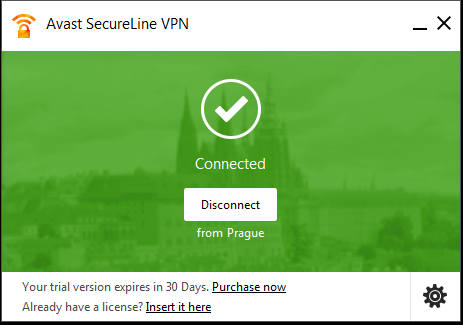 Technology5 years ago
Technology5 years agoDownload Avast SecureLine VPN for Mac
-

 Technology5 years ago
Technology5 years agoAVG Secure VPN for Mac



