Gaming
Best Linux Distro for Gaming: A Comprehensive Guide

If you are a gamer and want to switch to Linux, you might be wondering which Linux distribution is the best for gaming. With a wide range of Linux distributions available, choosing the right one can be overwhelming. In this article, we will discuss the best Linux distro for gaming and why it is the best.
Table of Contents
Why Choose Linux for Gaming
Linux is an ideal operating system for gaming for several reasons. Firstly, it is more secure than other operating systems, which means that you are less likely to encounter viruses and malware while gaming.
Secondly, Linux is customizable, which means that you can tailor it to your gaming needs. Finally, Linux has a large community of developers who are constantly improving the system, which means that you are likely to get updates and new features regularly.
What to Consider When Choosing a Linux Distro for Gaming
When choosing a Linux distribution for gaming, there are several factors that you need to consider. These include the availability of drivers, compatibility with game engines, performance, stability, and ease of use. It is also essential to choose a distribution that has a large and active community, as this ensures that you can get help if you encounter any problems.
Another important factor to consider for gaming on Linux is internet connection speed and stability. Online gaming can be affected by network latency and packet loss, so it’s important to have a reliable and fast internet connection. Some distributions, like Pop!_OS, have built-in network management tools that can help optimize your internet connection for gaming. Additionally, using a wired connection rather than wireless can reduce latency and provide a more stable connection for online gaming.
Best Linux Distro for Gaming: Pop!_OS
Pop!_OS is a Linux distribution developed by System76, a company that specializes in building Linux computers. It is based on Ubuntu and comes with several features that make it the best Linux distro for gaming.

What Makes Pop!_OS the Best Linux Distro for Gaming
Pop!_OS comes with pre-installed NVIDIA graphics drivers, which means that you can get the best performance out of your NVIDIA graphics card.
It has a gaming mode that optimizes the system for gaming by prioritizing CPU and GPU resources.
Pop!_OS has a large and active community that provides support and resources for gamers.
It is easy to use and comes with a user-friendly interface that is similar to Windows.
How to Install Pop!_OS for Gaming
Installing Pop!_OS for gaming is straightforward. You can download the ISO file from the System76 website and create a bootable USB drive using a tool like BalenaEtcher. Once you have created the bootable USB drive, you can boot your computer from it and follow the installation wizard.
Best Games to Play on Pop!_OS
Pop!_OS supports a wide range of games, including popular titles like Dota 2, Counter-Strike: Global Offensive, and Among Us. It also supports game launchers like Steam and Lutris, which means that you can access a vast library of games.
Other Linux Distros for Gaming
While Pop!_OS is the best Linux distro for gaming, there are several other distributions that are suitable for gaming.
Ubuntu
Ubuntu is a popular Linux distribution that is known for its ease of use and stability. It comes with a vast software library and supports a wide range of hardware. While Ubuntu is not optimized for gaming, it is still a good choice for gamers who are looking for a stable and reliable distribution.
Manjaro
Manjaro is an Arch-based Linux distribution that is known for its speed and performance. It comes with pre-installed drivers for NVIDIA and AMD graphics cards and supports popular game launchers like Steam and Lutris. While Manjaro requires some technical knowledge to set up, it is an excellent choice for gamers who are looking for a fast and lightweight distribution.
Fedora
Fedora is a popular Linux distribution that is known for its bleeding-edge features and security. It comes with pre-installed drivers for NVIDIA and AMD graphics cards and supports popular game launchers like Steam and Lutris. While Fedora is not as beginner-friendly as other distributions, it is an excellent choice for gamers who are looking for a distribution that is constantly updated with new features and technologies.
SteamOS
SteamOS is a Linux distribution developed by Valve Corporation that is designed for gaming. It comes with pre-installed drivers for NVIDIA graphics cards and supports the Steam game launcher. While SteamOS is optimized for gaming, it has limited support for non-Steam games and can be challenging to set up.
Conclusion
Choosing the best Linux distro for gaming depends on your personal preferences and needs. However, if you are looking for a distribution that is optimized for gaming, Pop!_OS is the best choice. It comes with pre-installed NVIDIA graphics drivers, a gaming mode that optimizes the system for gaming, and a user-friendly interface that is similar to Windows.
You May Also Like: Why Remote Desktop Software?
FAQs
While Linux supports a wide range of games, not all games are available for Linux. However, with tools like Wine and Proton, you can run many Windows games on Linux.
Yes, Linux is more secure than other operating systems, thanks to its open-source nature and robust security features.
No, you do not need to be a Linux expert to play games on Linux. However, some distributions require more technical knowledge than others.
Yes, you can use a game controller on Linux. Most modern controllers are plug-and-play and work out of the box.
Yes, you can play online games on Linux. Most popular online games, like Dota 2 and Counter-Strike: Global Offensive, have native Linux clients.
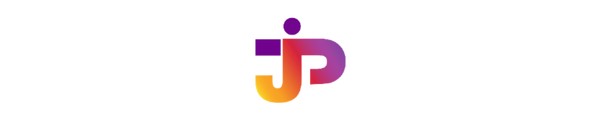
-

 Gaming3 months ago
Gaming3 months agoDownload Prod keys Ryujinx & Yuzu latest version Emulator
-

 Technology5 years ago
Technology5 years agoHOW TO FIND GRAHM AND ROUTE IN FALLOUT 76
-
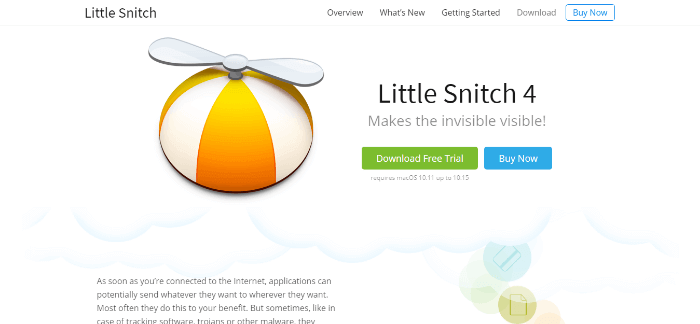
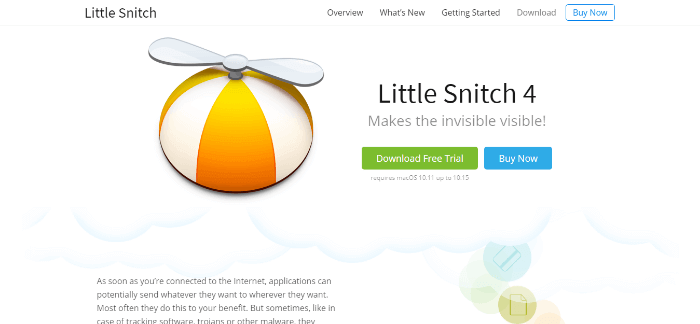 Online Services6 years ago
Online Services6 years agoLittleSnitch Network Monitor | Lock down Network Traffic
-

 Online Services6 years ago
Online Services6 years agoFMovies Reviews, Features and Pricing | Online Movies Platform
-
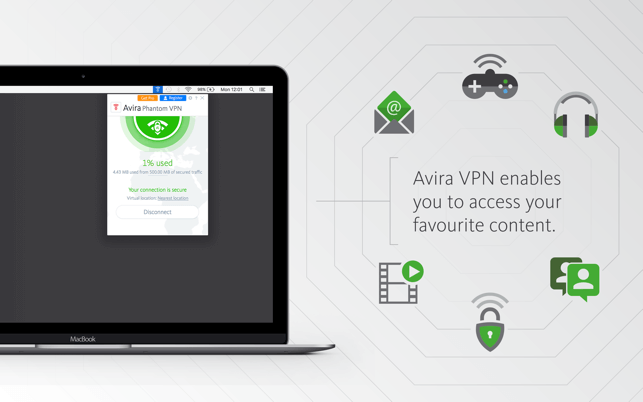
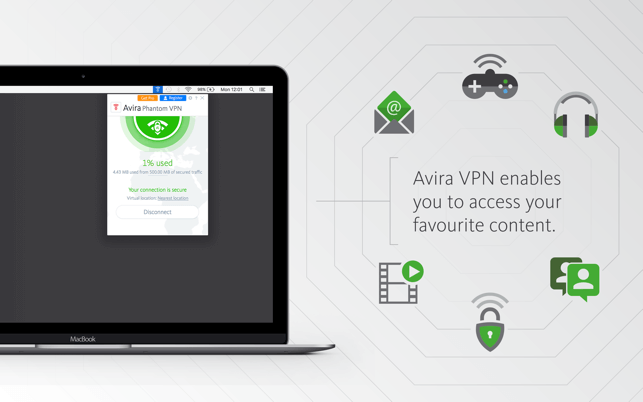 Technology6 years ago
Technology6 years agoAvira Phantom VPN for Mac
-

 Online Services6 years ago
Online Services6 years agoKrita Reviews, Features and pricing | Edit photo online free
-
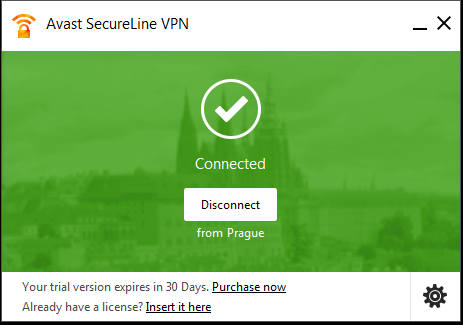
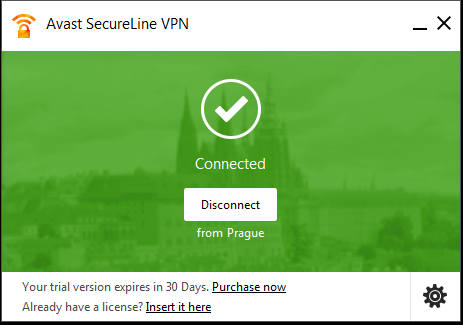 Technology6 years ago
Technology6 years agoDownload Avast SecureLine VPN for Mac
-

 Technology6 years ago
Technology6 years agoAVG Secure VPN for Mac

